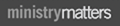Cokesbury.com Help
- PDF Download Instructions
From the Downloads/Subscriptions section of your Cokesbury.com profile, click on the downloadable product link. You will be prompted to either Open or Save the file. If you choose the Open option, the file will display in your Adobe Reader program (click here to download for free if not already installed). You can then print the file. If you choose the Save option, you will be asked where you want to save the file on your computer. Remember where you save the file!
Some large files purchased from Cokesbury.com are compressed into zip files for faster downloading. These will need to be saved first, instead of trying to open directly from the website.
PDF Document Downloads are available for 90 days from the date of purchase.
- Subscriptions
To access a purchased subscription, you must be logged in to Cokesbury.com. You may do this by clicking on “Log In / Sign Up” in the top right corner of Cokesbury.com. Once you are logged in, hover over "My Account", and click on "Digital Content". You will then click on the Subscriptions tab at the top of the page. From here you can see any online subscriptions that you have purchased (does not include standing orders for curriculum, supplies, or bulletins). You will then click on the name of the subscription to access it.
- Streaming Video
Find out more information about Streaming Videos here.