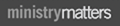You have no items in your shopping cart.
Cokesbury.com Help

Cokesbury offers the convience of offering automatic shipments for several types of supplies, bulletins, curriculum, calendars and periodicals as a service to our customers.
With all automatic shipments you will be able to manage the quantites of your order, update your billing and shipping information, or cancel the automatic shipment at any time.
If you need additional help in setting up an automatic shipment for a specific product type, simply click the corrosponding link below.
Supply Automatic Shipment Help