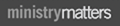Cokesbury.com Help
Cokesbury eStatements is a service that allows individual and church customers who charge to their Cokesbury account number an online method to quickly look at activity posted to their account. This activity includes billings, returns, adjustments, credits, and checks that are posted to an account number. In addition to the sections listed above, you may also view and print PDF files of your last 12 months of statements and invoices.
To access this service, you must have two pieces of information:
- A Cokesbury.com login (username and password)
- Your Cokesbury Charge account number (Leave off the first two zeros)
If you have questions about your billings, payments, or adjustments, please contact our Credit Services Department at 1-888-343-4477
Monday-Friday: 8:00 a.m. to 4:15 p.m. Central Time
Saturday: Closed
Sunday: Closed
Section Headings and their meanings
Current Balance: The balance as of the current balance date
Current Balance Date: The last date the online data was updated. This data should be updated by Cokesbury once per week at a minimum
Last Statement Amount: The balance of your account as of your last statement date
Last Statement Date: The date of your last statement
Cokesbury prints and mails account statements to customers once per month. Online account activity is updated more frequently.
Order Number: The billing or return order number generated by Cokesbury billing systems. As a general rule of thumb, the letter at the beginning of the transaction number helps identify where this activity took place. Orders beginning with the letter:
- W - designates orders placed through Cokesbury.com
- P - designates orders placed through the Cokesbury toll-free call center
- V - designates orders that are either automatic shipments (like curriculum) or some other type of subscription activity (like a magazine, bulletins, offering envelopes, Newscope, or product subscription that is billed when a new product is released)
- M – designates a billing to a customer account that was processed after the customer had already received the merchandise. Some Annual Conference or book display sales are billed in this fashion.
- B – designates an order return that was not processed against the original order number
Ordered By: Usually contains the name of the person who placed the order. Sometimes this field also contains a church purchase order number or a vendor order number for a custom product order.
Order Entry Date: Date of the transaction
Subtotal: Order total before postage and taxes
Tax Amount: The amount of tax calculated on the order, if applicable
Postage: The amount of postage and handling charges for the order, if applicable
Account Adjustments: Denotes changes and adjustments that are sometimes made to an account, such as Tax Overcharge, Courtesy Credit, and other reasons.
Payments on Accounts: Displays the date, check number (if applicable), and amount received by our Accounting department and posted to the Cokesbury account number balance.
Statements
Cokesbury.com will store up to twelve months of statement and invoice activity online as Adobe PDF files. You must have the free Adobe Acrobat reader installed on your computer to view and print these PDF documents.
To view a statement and its accompanying invoices, click on the View link for the statement you wish to view. You also have the option to download a statement.
If you choose to view the statement, it will appear in a PDF viewer at the bottom of the page. You may then scroll down the Acrobat Reader sidebar to see all of the individual invoices associated with the monthly statement.
If you wish, you may print the statement or save the statement and invoices on your computer using the functions included in the Adobe Acrobat toolbar.
Invoices are only included at the bottom of the first statement on which you were originally billed. If said invoices are not paid before the next statement cycles, they will appear as “Prior outstanding items,” and an invoice will not be included.